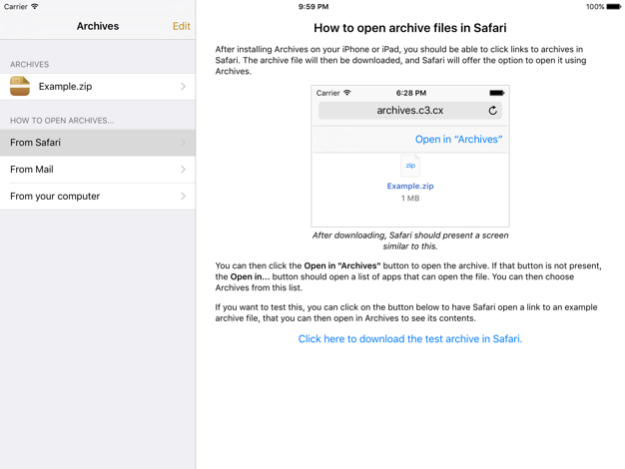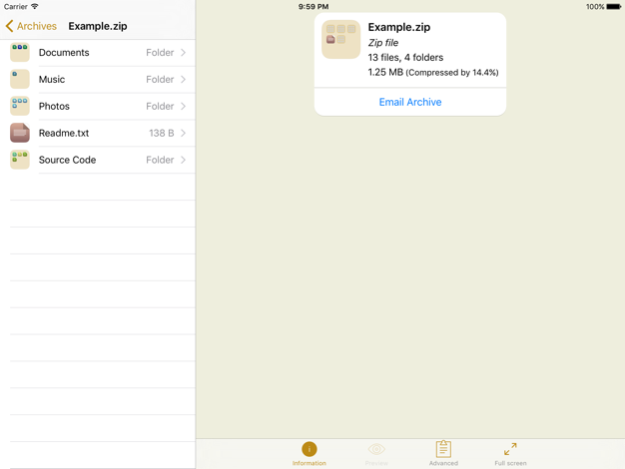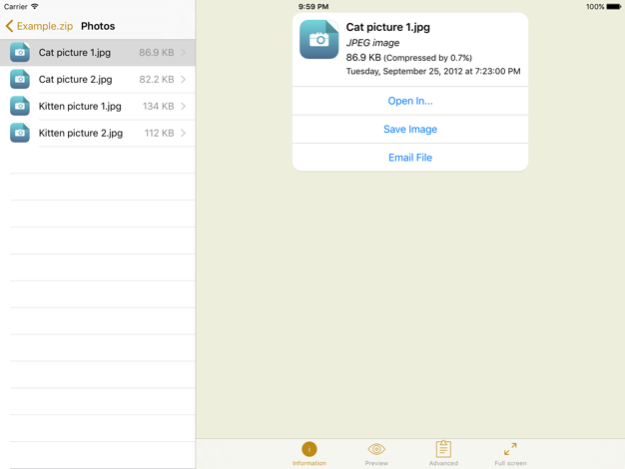Archives: Opens any format 2.1.1
Free Version
Publisher Description
Archives is an unarchiving app for your iPhone or iPad that can open pretty much any archive file in existence. It is based on the extremely popular macOS app "The Unarchiver".
It can open files that have been mailed to you, files you encounter on the web, or even files from your computer through iTunes file sharing. It lets you preview the files inside archives, such as text, images or music. If you have another app installed that can open a file, Archives can also use that app to open contained files.
As it is based on The Unarchiver, it can handle a large number of different archive formats: Common formats like Zip, RAR, 7-zip, Tar, Gzip and Bzip2, as well as older formats like StuffIt, DiskDoubler, LZH, ARJ and ARC. It can also handle other kinds of formats, like CD and DVD images such as ISO, BIN, MDF, NRG and CDI, many Windows self-extracting EXE files, and can even extract media from Flash SWF files and images from PDF files. See the Archives web page for a full list.
Oct 5, 2018
Version 2.1.1
• Fixes to make Archives run smoothly on iOS 12.
About Archives: Opens any format
Archives: Opens any format is a free app for iOS published in the System Maintenance list of apps, part of System Utilities.
The company that develops Archives: Opens any format is MacPaw Way Ltd. The latest version released by its developer is 2.1.1.
To install Archives: Opens any format on your iOS device, just click the green Continue To App button above to start the installation process. The app is listed on our website since 2018-10-05 and was downloaded 28 times. We have already checked if the download link is safe, however for your own protection we recommend that you scan the downloaded app with your antivirus. Your antivirus may detect the Archives: Opens any format as malware if the download link is broken.
How to install Archives: Opens any format on your iOS device:
- Click on the Continue To App button on our website. This will redirect you to the App Store.
- Once the Archives: Opens any format is shown in the iTunes listing of your iOS device, you can start its download and installation. Tap on the GET button to the right of the app to start downloading it.
- If you are not logged-in the iOS appstore app, you'll be prompted for your your Apple ID and/or password.
- After Archives: Opens any format is downloaded, you'll see an INSTALL button to the right. Tap on it to start the actual installation of the iOS app.
- Once installation is finished you can tap on the OPEN button to start it. Its icon will also be added to your device home screen.